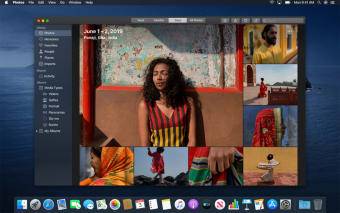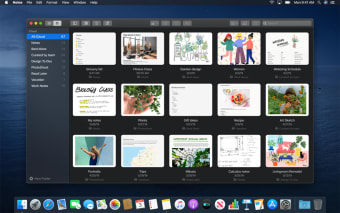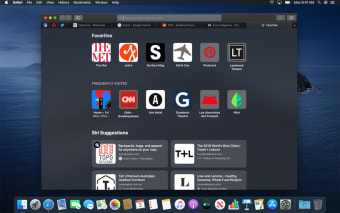Apple Says Goodbye to iTunes in This OS
macOS Catalina is the sixteenth major release of macOS, Apple's desktop operating system for Macintosh computers. It is the successor to macOS Mojave and is the first version of macOS to exclusively support 64-bit applications.
Something Old, Something New
First off, macOS Catalina officially gets rid of iTunes and instead replaces it with three separate apps: Apple Music, Apple TV, and Apple Podcasts. These three are focused on their individual purposes so they’ll function faster, unlike the overly-bloated iTunes. Apple Music houses all your music, whether they’re songs bought online or ripped from CDs. You have full access to it, including the iTunes Music Store, and it will even give you music recommendations. Apple TV gives you access to TV and movie content like the Apple Channels, and for the first time, supports 4K HDR content in 2018 and later Macs. Apple Podcasts is similar to how it operated back in iTunes but now has more space and its own personalized library, which is perfect for podcast lovers. You can even voice-search for shows using words and phrases on them. As for syncing your devices, the Finder will help you there.
Beyond the Monitor
Secondly, Catalina has brand-new features that let you be innovative in how you interact with your Mac. Project Catalyst allows any iPad apps downloadable from the Mac App Store to run on Macs, so you’ll have a wider range of apps to use. Apple Sidecar lets you use an iPad as a second screen for your Mac, either as an extension or a mirror image of the monitor. If you pair it with an Apple Pencil, you can turn it into a drawing tablet for your Mac. You can now even use Voice Control to fully operate your Mac with no hands and only voice commands through Siri. Catalina improves the security system, as well, by prompting your permission when apps need to access your documents. Those with an Apple Watch can take it even further by syncing it with their Macs and controlling security prompts from there. Unfortunately, for all the high-tech improvements, Apple decided to move on with Catalina and 32-bit apps are no longer going to work on it. If you try to update them, you’ll just get a warning and they literally won’t run on your computer.
Aiming for the Future
This version of macOS focuses on stability and accessibility, replacing massive multimedia apps like iTunes with something more compact and centralized. It also allows for various ways different Apple devices can support each other without having to be fully necessary in your life. All in all, while we have to say goodbye to some old but beloved features, this utility doesn’t downgrade your experience at all, even if they’re not there anymore.